Google Analytics Certification Answers: Mastering the Metrics
Obtaining the Google Analytics Certification is a testament to your expertise in leveraging data to drive business growth. By mastering the concepts covered in this article.
In the digital age, data is king, and businesses are continually seeking insights to improve their online presence and drive growth. Google Analytics, the powerful web analytics tool provided by Google, plays a pivotal role in understanding user behavior, tracking website performance, and optimizing marketing campaigns. To demonstrate your proficiency in using Google Analytics and enhance your professional credibility, obtaining the Google Analytics Certification is a valuable achievement. In this article, we will provide you with comprehensive answers to help you prepare for the Google Analytics Certification exam, empowering you to become a skilled data analyst and strategic decision-maker.
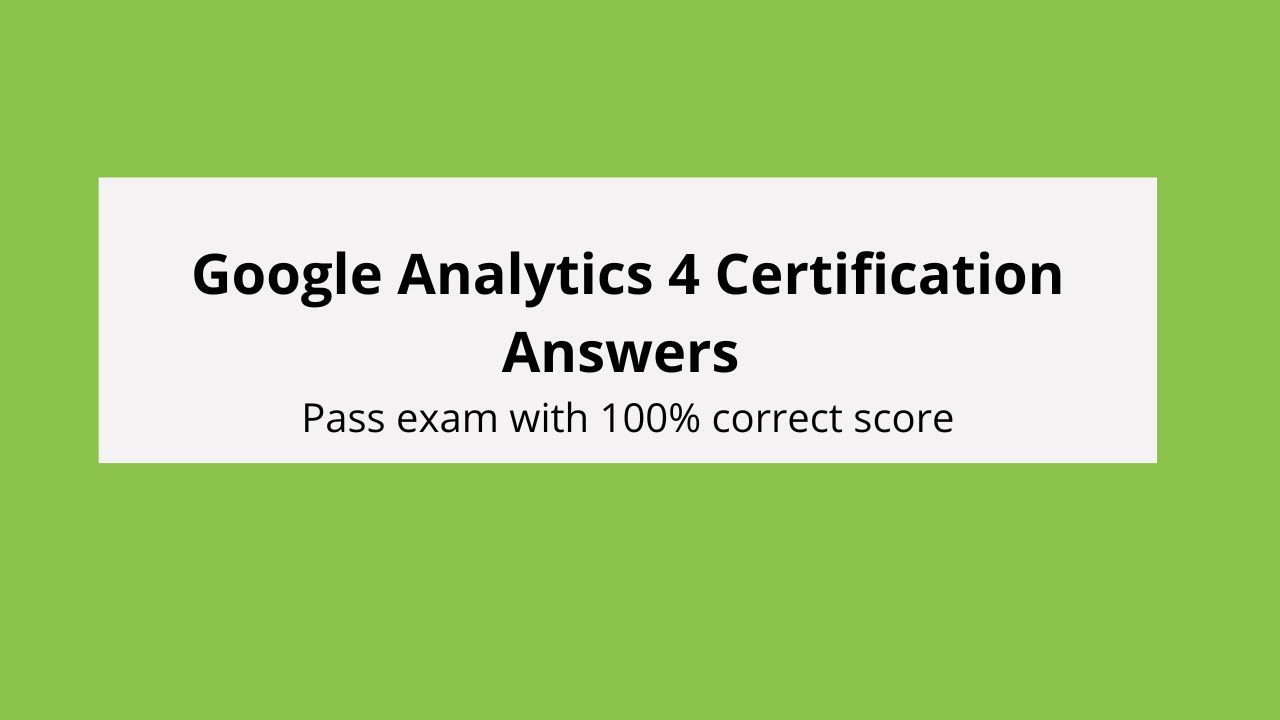
Understanding Google Analytics Fundamentals
1.1 What is Google Analytics?
Google Analytics is a free web analytics service offered by Google, enabling businesses to collect, track, and analyze data about website traffic and user behavior. It provides valuable insights into user demographics, acquisition channels, conversion rates, and much more.
1.2 Why is Google Analytics important? Google Analytics helps businesses gain a deeper understanding of their audience, identify areas for improvement, and make data-driven decisions. It provides valuable information about website performance, marketing effectiveness, and user engagement, allowing businesses to optimize their online presence.
Setting up Google Analytics
2.1 How do you create a Google Analytics account? To create a Google Analytics account, follow these steps:
Go to the Google Analytics website. Click on “Start for free” and sign in with your Google account. Set up a new property by providing information about your website, such as its name and URL. Agree to the terms of service and click on “Create.”
What is a tracking code, and how do you implement it?
A tracking code is a snippet of JavaScript provided by Google Analytics that needs to be inserted into the HTML code of each page on your website. It collects data and sends it to your Google Analytics account. To implement the tracking code, you can use a plugin or manually insert it before the closing tag on every page you want to track.
Navigating the Google Analytics Interface
3.1 What are the main sections in Google Analytics?
The main sections in Google Analytics include:
- Home: Provides an overview of key metrics and reports.
- Real-Time: Displays real-time data about website visitors.
- Audience: Offers insights into user demographics and behaviors.
- Acquisition: Tracks the sources driving traffic to your website.
- Behavior: Analyzes how users engage with your website.
- Conversions: Measures goal completions and e-commerce transactions.
3.2 What is a dashboard, and how can you customize it?
A dashboard is a collection of widgets that display key metrics and reports in a single view. To customize your dashboard, click on “Customization” in the left-hand menu and select “Dashboards.” From there, you can create a new dashboard and add widgets by selecting the desired metrics and dimensions.
Analyzing Website Traffic and User Behavior
4.1 What are the different types of Google Analytics reports? Google Analytics offers various reports to analyze website traffic and user behavior, including:
- Audience Reports: Provide insights into user demographics, interests, and behavior.
- Acquisition Reports: Analyze how users find and arrive at your website.
- Behavior Reports: Examine how users interact with your website’s content.
- Conversion Reports: Track goal completions and e-commerce transactions.
4.2 How can you measure website conversions in Google Analytics? To measure website conversions, you need to set up goals in Google Analytics. Goals are specific actions you want users to complete on your website, such as signing up for a newsletter or making a purchase. By defining and tracking these goals, you can assess conversion rates and identify areas for improvement. To set up goals in Google Analytics, go to the Admin section, select the desired property, and navigate to the “Goals” tab. From there, you can create different types of goals, such as destination goals, duration goals, pages/screens per session goals, and event goals.
4.3 What is the Behavior Flow report, and how can it be useful? The Behavior Flow report in Google Analytics visualizes the path users take through your website. It illustrates the most common entry points, the pages users visit, and where they drop off. This report is valuable for identifying bottlenecks in the user journey, understanding user engagement, and optimizing website navigation to improve conversions.
Advanced Analytics and Tracking Techniques
5.1 What are UTM parameters, and how can they be used in Google Analytics? UTM parameters are tags added to your website URLs to track the source, medium, and campaign name of a specific traffic source. By appending UTM parameters to your URLs, you can identify which marketing efforts are driving the most traffic and conversions. In Google Analytics, you can analyze this data in the Acquisition section under Campaigns.
5.2 What are event tracking and how do you set it up?
Event tracking allows you to track specific user interactions on your website that aren’t automatically tracked by Google Analytics, such as button clicks, video plays, or file downloads. To set up event tracking, you need to add additional code to your website’s HTML and define the event parameters, such as category, action, label, and value. This enables you to track and analyze user interactions within Google Analytics.
5.3 How can you track e-commerce transactions in Google Analytics?
To track e-commerce transactions in Google Analytics, you need to enable e-commerce tracking and implement the appropriate code on your website’s transaction confirmation page. This code collects data about the transaction, including the transaction ID, product details, and revenue. With e-commerce tracking enabled, you can analyze sales performance, revenue sources, and product performance in the Conversions section of Google Analytics.
Google Analytics Reports and Insights
6.1 How can you analyze user demographics in Google Analytics? Google Analytics provides audience reports that offer insights into user demographics, such as age, gender, and interests. By analyzing this data, you can tailor your marketing strategies to better target your audience and optimize your website’s content to align with their preferences.
6.2 What are the different attribution models in Google Analytics, and how can they impact data interpretation? Attribution models in Google Analytics determine how credit for conversions is assigned to different touchpoints along the user’s journey. The default model is “Last Interaction,” which gives credit to the last touchpoint before the conversion. However, Google Analytics offers several other attribution models, including “First Interaction,” “Linear,” “Time Decay,” and “Position-Based.” Each model has its strengths and weaknesses, and selecting the appropriate model can significantly impact data interpretation and decision-making.
Conclusion
Obtaining the Google Analytics Certification is a testament to your expertise in leveraging data to drive business growth. By mastering the concepts covered in this article, you will be well-prepared to tackle the Google Analytics Certification exam and emerge as a skilled analytics professional. Remember, Google Analytics is a powerful tool that provides valuable insights into user behavior, website performance, and marketing effectiveness. By harnessing the power of Google Analytics, you can make data-driven decisions and optimize your online presence to achieve your business goals.