How to set up a catch-all email address
A catch-all email account is an address that is specified to receive all messages that are addressed to an incorrect email address for a domain.
Email has become an indispensable tool in modern communication. Whether it’s for work or personal use, having a catch-all email address can be incredibly helpful. This type of email address is designed to receive any message sent to a particular domain, regardless of whether there’s an existing mailbox for that specific recipient. Setting up a catch-all email address can be a great way to ensure that you never miss any important emails.
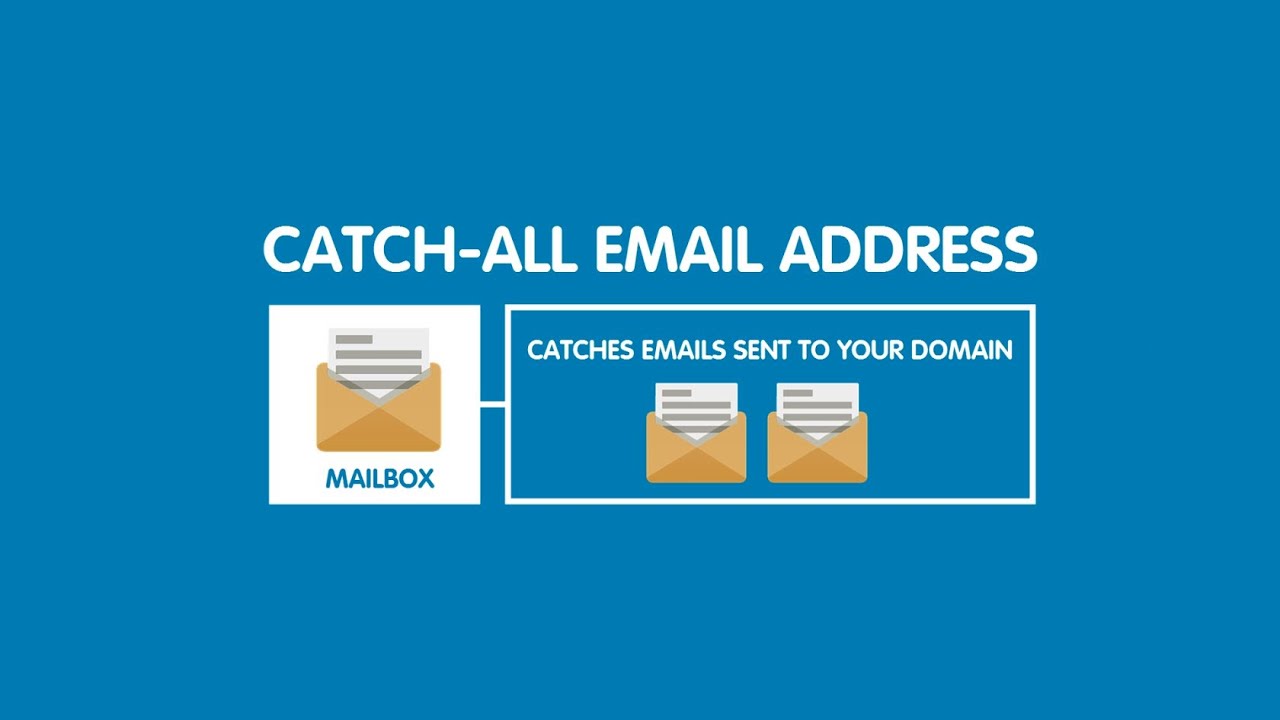
In this article, we’ll go through the steps of how to set up a catch-all email address.
Step 1: Choose your domain name
The first step is to choose the domain name you want to use for your catch-all email address. This domain name will be the part of the email address that comes after the @ symbol. You can either use an existing domain name you own or purchase a new one. There are many domain registrars online where you can purchase a domain name.
Step 2: Choose your email hosting provider
Next, you’ll need to choose an email hosting provider. This is the service that will allow you to set up your email address and manage your inbox. There are many different email hosting providers to choose from, and some of the most popular include Google Workspace, Microsoft 365, and Zoho Mail.
Step 3: Set up a catch-all email address
Once you’ve chosen your domain name and email hosting provider, you can then set up your catch-all email address. The process for setting up a catch-all email address will vary depending on your email hosting provider. However, in general, the process will involve logging into your email hosting account, navigating to the email settings, and selecting the option to set up a catch-all email address.
Step 4: Manage your catch-all email address
After you’ve set up your catch-all email address, you’ll need to manage it. This will involve monitoring your inbox regularly to ensure that you don’t miss any important emails. You may also want to set up filters or rules to automatically sort incoming emails into different folders based on certain criteria.
Step 5: Use your catch-all email address wisely
Finally, it’s important to use your catch-all email address wisely. Since this type of email address receives all emails sent to your domain, it can quickly become overwhelming if you’re not careful. To avoid getting overwhelmed, it’s a good idea to use your catch-all email address sparingly and only share it with trusted contacts.
In conclusion, setting up a catch-all email address can be a great way to ensure that you never miss any important emails. By following the steps outlined in this article, you can easily set up your own catch-all email address and start using it to manage your inbox more efficiently. Just remember to use your catch-all email address wisely and monitor your inbox regularly to stay on top of any important messages.